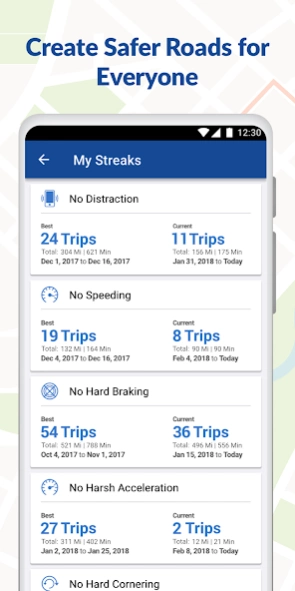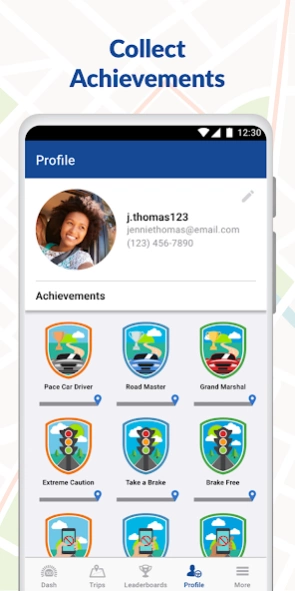GEICO DriveEasy Pro 1.2.0.0-21946
Free Version
Publisher Description
GEICO DriveEasy Pro - Commercial auto insurance to protect your fleet! Drive. Improve. Save.
GEICO DriveEasy Pro is a performance-based commercial auto insurance program that rewards safe driving and promotes fleet safety. DriveEasy Pro will provide you and your drivers scores and feedback based on driver performance. With this info, you can help to improve driving behavior and safety on the job. The app, combined with our small GEICO DriveEasy Pro tag, can help you keep your vehicles and drivers safer on the road! Drive. Improve. Save.
How does it work?
• The app, along with a small GEICO DriveEasy Pro tag we ship to you, securely provides insights into your driving habits while you are operating your commercial vehicle(s)
• See personalized driver scores in the app based on driving performance
• Review trips on the interactive map to see things like hard braking, acceleration, phone handling, distance driven, and time of day
• Get personalized tips on how to improve scores while improving driving habits• Track and monitor your vehicles in the app
• Save! The better your scores, the more you save on your insurance bill
Let’s Get Started
• Download the GEICO DriveEasy Pro app
• Sign-up on the app using your phone number
• Invite all drivers to participate
• We will ship you the GEICO DriveEasy Pro tag after you enroll. Link it in the app and stick it firmly on the windshield of the vehicle
• You’re done!
A Few Notes
GEICO DriveEasy Pro app, which is optimized for low battery consumption, runs in the background and uses GPS.
To learn more or sign up for GEICO DriveEasy Pro, please visit geico.com/driveeasypro
About GEICO DriveEasy Pro
GEICO DriveEasy Pro is a free app for Android published in the Accounting & Finance list of apps, part of Business.
The company that develops GEICO DriveEasy Pro is GEICO Insurance. The latest version released by its developer is 1.2.0.0-21946.
To install GEICO DriveEasy Pro on your Android device, just click the green Continue To App button above to start the installation process. The app is listed on our website since 2022-11-11 and was downloaded 0 times. We have already checked if the download link is safe, however for your own protection we recommend that you scan the downloaded app with your antivirus. Your antivirus may detect the GEICO DriveEasy Pro as malware as malware if the download link to com.geico.telematics.commercial is broken.
How to install GEICO DriveEasy Pro on your Android device:
- Click on the Continue To App button on our website. This will redirect you to Google Play.
- Once the GEICO DriveEasy Pro is shown in the Google Play listing of your Android device, you can start its download and installation. Tap on the Install button located below the search bar and to the right of the app icon.
- A pop-up window with the permissions required by GEICO DriveEasy Pro will be shown. Click on Accept to continue the process.
- GEICO DriveEasy Pro will be downloaded onto your device, displaying a progress. Once the download completes, the installation will start and you'll get a notification after the installation is finished.